用户登录
进入 django 管理后台时,也有一个登录页面,但是那是管理员用户用来登录到管理后台的,而不是普通用户的登录页面。
咱们要讲述的是 django 自带的用户登录的使用:
使用 django 自带的用户身份验证视图
很简单,只需要在 mysite/mysite/urls.py 中添加:
url('^', include('django.contrib.auth.urls'))
或者,你也可以改成:
url(r'^accounts/', include('django.contrib.auth.urls'))
它包含了如下的这些 url:
^login/$ [name='login']
^logout/$ [name='logout']
^password_change/$ [name='password_change']
^password_change/done/$ [name='password_change_done']
^password_reset/$ [name='password_reset']
^password_reset/done/$ [name='password_reset_done']
^reset/(?P<uidb64>[0-9A-Za-z_\-]+)/(?P<token>[0-9A-Za-z]{1,13}-[0-9A-Za-z]{1,20})/$ [name='password_reset_confirm']
^reset/done/$ [name='password_reset_complete']
咱,先来实现 login,login 默认的模板是 registration/login.html,此模板需要自己手动去创建,其官网有一个例子,直接拿过来使用即可。
首先在 blog/templates/ 目录下创建 registration/ 目录,然后在 blog/templates/registration/ 目录创建 login.html 文件:
{% extends "blog_base.html" %}
{% block content %}
{% if form.errors %}
<p>Your username and password didn't match. Please try again.</p>
{% endif %}
{% if next %}
{% if user.is_authenticated %}
<p>Your account doesn't have access to this page. To proceed,
please login with an account that has access.</p>
{% else %}
<p>Please login to see this page.</p>
{% endif %}
{% endif %}
<form method="post" action="{% url 'django.contrib.auth.views.login' %}">
{% csrf_token %}
<table>
<tr>
<td>{{ form.username.label_tag }}</td>
<td>{{ form.username }}</td>
</tr>
<tr>
<td>{{ form.password.label_tag }}</td>
<td>{{ form.password }}</td>
</tr>
</table>
<input type="submit" value="login" />
<input type="hidden" name="next" value="{{ next }}" />
</form>
{# Assumes you setup the password_reset view in your URLconf #}
<p><a href="{% url 'password_reset' %}">Lost password?</a></p>
{% endblock %}
讲解:
{% if user.is_authenticated %},is_authenticated是user对象自带的方法,用来检测用户是否登录。{% url 'password_reset' %},密码重置链接。点击进入密码重置页面。
访问查看效果
http://192.168.1.221:8000**/login/**
如果你在 url 中加入了 accounts,那么就访问:http://192.168.1.221:8000**/accounts/login/**
效果图:
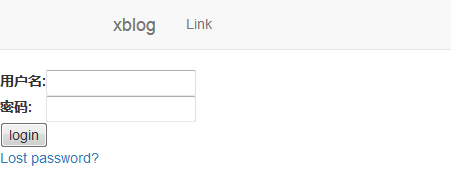
布局可先不管,或者按照自己的想法自己布局,或者可看我这个博客的登录页面,或者到时候参考我给的示例 css 文件。
设置登录成功后的跳转页面
在登录成功后,默认的跳转页面是 /accounts/profile/;可在 settings.py 文件中修改,比如添加:
LOGIN_REDIRECT_URL = '/blog/'
这样,在登录成功后,会跳转到博客首页上。